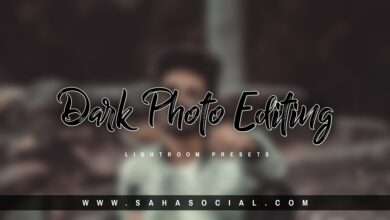New Concept Photo Editing – Photo Editing Tutorial

Hey friends, how are you guys, I hope you all will be fine, today we are going to edit this blog on some new concepts like we are going to change the background of your photo from Lightroom today, that too completely And you are going to edit it very well by editing that with the help of Snapseed, then the article is quite interesting for all of you to read it very carefully, if you read it carefully then you can learn a new editing and your photos. If you can edit it well, then let’s start without delaying friend.New Concept Photo Editing,New Concept Photo Editing.
New Concept Photo Editing::
So as you all know that what you have to do first is to download the app in which we are going to edit, which you will get absolutely free and you can go and download it. First of all, you have to edit your photo in the application in Lightroom, then what you have to do for that, first of all you have to import your photo inside Like Room and there you will get to see many tools, then first of all you have to use the tools You get that selective option and we are going to change the background by using it today, then you just have to click on the active option, here you will get to see three types of options, then first you have to select Bruce from him. First you have to pay attention that you have to convert your photo to black and white and you have to do black and white at the same place where you want to change the color, as you can do it everywhere except skin. After that you have to use the Selective option, then after that you have to run it on your background wherever you are. That you have kept black and white and you have to take care so that no color comes on your screen, which makes your photo look very good.
How To use Selective Tools:-
After doing all this, you have to do a little more retouching of your photo, such as using the mix tool, you have to retouching your photo a little, after that you have to add a little effect to your photo so that your photo also Improve the quality and your photo looks very good real after that after editing lightroom you have to save this photo and you have to share this photo inside snapseed application or inside pics art application
Best Photo Editing app:-
After sharing, can you edit your photo much better by adding some Particle PNG or Light PNG or any other PNG here and you can also edit your photo on a new concept. In this way, you can edit your photos on a very new concept, that too with the help of Lightroom and Pics Art or Snapchat, I have told you many editing on this which you will get to see on our channel, whose name is Saha is social, now by searching on YouTube, the name of our channel, you will get to see many videos there.
Download Background and Lightroom presets:-
I hope that you have got to learn some new editing through this article and if you like the article, then you can read more articles by visiting our website and you will find new presents or pics art of lightroom on our website everyday. Backgrounds are available to be seen as if you can download it absolutely free and use it on your photo and you can use all of these in your Android phone as well.Hey What’s up Guys Welcome Back To Saha Social,Today I Will Give You Top New Presets For Lightroom.
Png download here