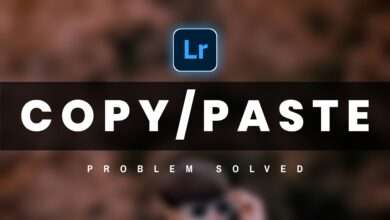Orange Tone Lightroom Mobile Presets – Saha Social

Hey Guys, how are you guys, today I am going to teach you Orange Tone Lightroom Presets in this article, how can you easily do Orange Tone Presets to your photo, then brother I am going to tell you and to do this editing we will You are going to use the Lightroom application, which you will find available on the Play Store, you can easily go and download it and you can use it in any of your Android mobile or iPhone.orange Tone Lightroom presets.
Orange Tone Lightroom Mobile Presets➤
First of all, after downloading you have to open Lightroom, after that the photo you want to edit has to be added to the Lightroom application and there you will get to see many colors and you will get all the colors according to your photo. If you get to adjust things, then first of all you see the option of lighting there, that you can adjust the shadow black brightness from your photo according to your photo or you can use direct photos too. And not that you will be able to do orange type editing in the light room itself and there are many more applications in which you can put orange tone in your photo that too easily like in pics art pics art you can also in your photo You can put orange tone, that too very easily, so I will also tell you how to put orange tone in picsart, first of all let me tell you about lightroom
How To Edit Orange Tone Photo➤
To put orange tone in the lightroom, first you have to add the photo inside the lightroom application, there you have to go to the color option and adjust the color according to your photo in such a way that if the orange tour comes. If you have trouble doing this, then you can download Orange Tone’s presets from our website and use it on your photo and you will find the link of the presets below that you can easily download it and you can use it on your photo. If you do not know how to use then what you have to do is that you have to add the Presets for Lightroom app and after that you will be able to use it easily and you have to note that you can use these presets only inside Lightroom and any app do not inside Can.
How to Edit In Picsart(Orange Tone) ➤
To bring orange tone in pics art, what you have to do is that first you have to add your photo inside the pics art application, after that you will see many tools here but you don’t have to worry, you have to use FX tool there. You will get it, by clicking on it, you will get the color toll there, just you have to click there, after that you have to replace the color of your background there in the orange tour and after that you will easily get the orange tune in your photo. Your photo will be editing very easily and you can do this type of editing in other applications, if you do not know then you can also read our articles where you will get to learn many editing and other things.
Snapseed And PicsArt Photo Editing(orange Tone Lightroom presets) ➤
If you want to learn background change editing to your photos, then on our website you will get to see the article in which I have told you how you can change background from snapseed or how to do background change editing with pics art. You can do a lot of editing with Snapseed and Pix Art, so to learn all of them, it is important to read our article, by reading it, you are good editing and you will also get presets available on our website, by downloading it you can lightroom How can you use editing your photo by deleting it in the application.
System requirements ➤
•2GB Ram In Your Phone
•4GB internal Memory In Your Phone
•Minimum Android KitKat Version
How To use Lightroom presets(Orange Tone Presets)➤
If you do not know what is Daramatic Tone Lightroom Mobile Preset, then let me tell you this is a type of file in which we can copy the setting of editing, whatever you do editing inside your mobile lightroom, we can do that editing. Convert it as a dmg file and save it, which we call presets, it is of two types, first dng second XMP, we use these two differently, which is our dng presets, we copy We use it by pasting and we use it by saving our xmp presets inside lightroom I hope now you have got to know what is lightroom mobile presets.
Feature Of Orange Tone Lightroom Mobile Presets➤
•In This File 5 Orange tone Presets.
•Latest Lightroom Mobile Presets.
•You can use This Presets In Two Formats (Dng & Xmp).
•Upgrade Lightroom Presets
•You Can Use Also in Your Any images.