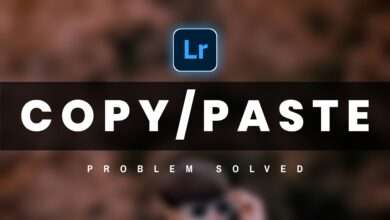Dark Photo Editing Lightroom Tutorial||Saha Social Lightroom Photo Editing
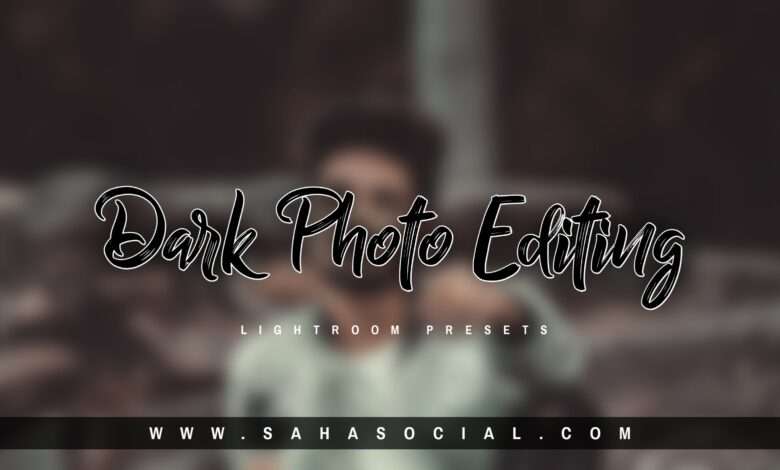
Hi Guys so how are you guys today I am going to tell you how to do dark photo editing, how can you do dark photo editing inside light room very easily, first of all you have to download Adobe Lightroom application from play store. You have to download and after that we have to edit your photo.
How To Download Presets:-
After downloading the Lightroom application, first of all you have to import your photos in the Light application, after that you will get to see many tools there, but what you have to do is to block all the colors of the background color. To black, you have to go to the color tool and there you will see the option of Mix Toll, there you will get to see all the colors, you have to minus the saturation of all the red and orange colors so that your background color It will be completely black and white, after that you have to adjust your face color accordingly, after doing all this you have to adjust the lighting of your photo, for which you have to go to the option of light, shadows contrast exposure, all of these you have to give your Adjust according to the photo.
How To Edit In Lightroom:-
After that you have to go to the effect option which you have to increase the clarity and texture and you also have to increase the dehaze so that your photo will get dark tone and also keep the vignette in minus so that our photo will be dark enough. Tone effect comes and you have to add shopping after that and guys note that if there is a slight decrease in clarity in your photo then you have to increase the noise reduction as well as increase the color noise reduction so that your photo In this, both clarity and smoothness will be added and your photo will become dark photo editing very easily.
Dark Photo Editing LIGHTROOM:-
If guys you want to do direct dark photo editing then you do not need to do so much, you can directly download the presets given by us very easily through our website and you will get to see many more presets there like You can download and use it in your photos very easily and you will not waste your time and you can edit more photos by taking your time and I have also given you many backgrounds on my website which you can use. You can download for free and use it on your photos.
Presets Ko Use Kese Kre:-
So guys let me tell you how to use presets so to use presets first you have to import presets in your lightroom application and also import your photos, after that you have to download your presets from our website You have to download it and open it there and after that you will get to see many options there by going to 3dot but you have to copy its setting by clicking on copy setting there and after that you have to open your photo. And in the same way by going to 3dot, you will get to see many options again, but you do not need to panic, you have to paste the setting directly by clicking on Paste setting and the presets will be applied very easily in your photo and your The photo will look very good and you can apply and use everyone on your photo in the same way.
contact Us For Any Problem:-
Contact Me for Any Problem On Instagram I Hope You Like This Artical And Also check