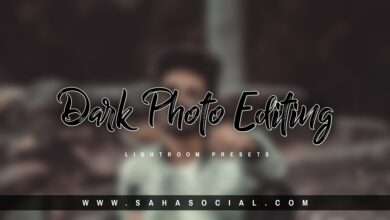Instagram Chat Photo Editing Tutorial – Instagram Photo Editing

Hello Guys how are you guys today I am going to tell you in this blog by editing Instagram chat photo how you can convert your photo into some stagram chat photo editing that too with the help of lightroom and pic send The catch video is going to be very interesting for all of you, so if you have not subscribed to our channel yet, then definitely go and subscribe and first do it on all, then friends, let’s start without delaying.
Chat Photo Editing Png:-
So friends first of all you have to download Instagram Chat PNG link you will get to see below you can go and download HD and first of all you have to import your photo inside lightroom application after import how can we get your here If you want to do color drawing in the photo, then now your photo will be absolutely normal, then you have to bring your photo in some brownstone effect, then for that you have to first adjust the lighting of your photo with your photo and there you have to take care. It should be a little more and black has to be reduced to minus, after that if you do not know how to adjust lighting, then you can also use direct autoroll but I will tell you that you adjust the lighting manually, not this but everything I have done Adjust the wattage so that it will be right that you can address all the things according to you, after adjusting the gaslighting, you have to come to the color option, here the temperature and tent have to be minus 8 and you have to reduce the saturation a little. have to reduce.
How To Change Background Color:-
After this, you have to go to the mixed toll, there you have to reduce the hue of all the colors except red and orange color to minus and make the saturation of green and yellow color minus 50, after that you have to add orange color. But to come, which is the color of our face, here we have to increase the luminance by slightly reducing its saturation so that our face will come in very good brightness and the red color situation should be slightly enlarged so that our There is a very good redstone in the photo and after that your guarding is not completed yet, after that you have to come back and you get to see another option, next to the mix tool, click on it and in front of you very big The circle will be tolerated, you have to keep that point at the place where you feel the brown color, after that browntown will come in your photo.
How To Edit Photo In PicsArt:-
After this, you have to add some effect to your photo like vignette clarity and structure, all of these have to be added with your photo and you have to keep the vignette around 50 in minus and then meat point You also have to reduce it with your photo, if there is more darkness in your photo, then you can reduce it by going to the lighting option, after that you have to add shopping to your photo with your photo and you also get noise reduction. Add it as if your photo will get very good smoothness and the quality of your photo will improve very well and in the same way you have to increase the color noise reduction like our photo will come in very good smoothness and Note that you have to increase the starting and masking of your photo so that your photo looks very good, after all here, our photo has been color grading very well and after that you have to do nothing in lightroom application, simple Export your photo from.
PicsArt And Lightroom Photo Editing:-
After that, you have to import your photo in the last pics art application which you just edited inside the light room, after that you will get a png meaning the link of Instagram chat png, you can download it by going to download it below Have to do it and go to your photo and add it on the side and after that our photo is completely edited that too professionally and very easily and your photo will look very good and you to learn similar editing You can also read our block more and you will get to see a lot of editing and you will also get to see many background and lightroom presets on our blog so that you can use on your photo and you can make your photo very nice You can edit with it, that too in a professional way like big editors use. also Check