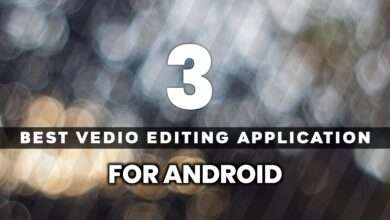Butterfly Editing in Picsart – Butterfly Png Download

hlw Guys Welcome Back To Aur Blog,First Of All Please Like My vedio and Subscribe My youtube Channel don’t Forget To Press Bell Icon,Hey guys, how are you guys, today I am going to tell you in this blog how you will be able to do butterfly photo editing with the help of Lightroom and Picsart, guys if you want to see the full video of it then you can follow our YouTube channel Have to go and there you will get to see the whole video, by seeing which you will be able to understand your photo very easily, how to edit Butterfly photo, then I also try to tell you with the help of blog. Butterfly Editing.
Picsart Me Edit Kese Kre:-
Here for the first time, to do such photo editing, you have to download the Light Room and PicsArt application in your phone from the Play Store and first of all you have to go to the Light Room to do color grading, then how do you do it here But do not have to confuse how you have to do color grading, so guys, if you want, you can also use the prints on your photo, you will find it on our website, you can go and download your photo otherwise you can I have to add a dark tone effect in which guys you have to import your photo into the lightroom and you have to reduce the saturation of all colors except orange and red color by going to the mix tools there and after that you have to do nothing. You have to go into the effect option and add a light dark tune and a little bit you have to adjust the lighting according to your photo so that your face will look good on your photo and the dark tone effect will come in your photo. So guys, after color grading here, you will get your photo of pics art Have to be imported inside.
How To Use Png picsart And Snapseed:-
After importing into you guys picsart, you will get three links of three png here Google Drive that you can easily download all three png’s by clicking on the link and you can find butterfly png light png and here You will also get a link to the Particle Png so that you can easily download through the link. After downloading, you have to add Png to your photo in the Pix art in turn and you can adjust the Png according to your own. If you want, you can see the image on the thumbnail and your photo will be editing butterfly type very easily.
Background Color Change:-
If you guys do not know how to do color grading in Lightroom application or do background change in picsart, then you go to our Youtube channel and its name is (Saha Social). You can search on YouTube and do color grading in Light Room there. Hai, you will be able to see easily.
How To Edit Photo :-
To do photo editing in PicsArt, you just have to download Picsart from the play store from simple and here you will find a lot of good photo editing tools that you can change the background and you are very good png You can also easily add your photo below and you can edit your photo quite well, here you can also do manipulation editing very easily, the kind of photo you create in pc, you can do that kind of photo yourself You can create pics in your mobile inside. also
Download Png
Hello guys To Kese Ho aaplog Agar Aap Sabhi Ko Download Krne Me Koi Bhi Problem aata hai To aap Hme Instagram Par Contact Kr Skte Ho,I hope Ki Apko Ye Artical Achha Lga Hoga Aur Apko Kuch Nya Sikhne Ko Mila Hoga.