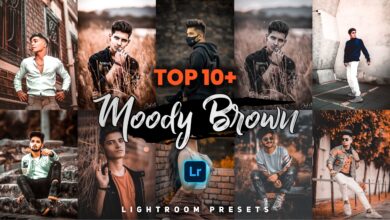Cenametic Photo Editing Tutorial secret Trick||Light editing
Cenametic Photo Editing

Hello friends, how are you guys, today I am going to tell you by doing cinematic photo editing through this article that you can do cinematic type photo editing of your photos in your phone and for your phone, then today’s article is also great. And for all of you who are going to be good, first of all you have to read this article completely so that you will understand how we have edited this photo and what apps have done so let’s not delay, they start are.cenamatic photo editing, Cenametic Photo Editing.
CENAMETIC PHOTO EDITING TUTORIAL IN LIGHTROOM:-
I want to tell you all that what kind of photo editing is cinematic editing, it is a dark type of photo editing like you would see in big cinema like you see in Hollywood picture whether photography or videography I take you a little dark and see a little green type of people, then there is a similar look that you can put in your simple photos also through your android phone and for you to see more you have also been given the image below. Seeing which you will know what kind of photo editing is and to do this kind of editing, we are going to use only one application which you can do in lightroom and other applications but I will tell you only light in this article. I will tell about the room, how you can do cinematic type photo editing inside the light room.
How to edit Cenametic Type Photo In Lightroom:-
So what you have to do is to download the Lightroom application, which you will easily find on the Play Store, if you are an iPhone user, then you will also be able to see it there on the Apple Store, as you can easily go and download it. After doing this, you get the option to sign in there so that you can sign in easily, I will not tell you much about it because maybe you will know if you do not know then you can do it by watching the video through youtube So tableau editing is the thing, I will also give you a direct dmg file which you can download and use inside light room, now some people will say that you do not know about dmg file, if those who do not know, then I will tell them that This is a file in which the entire setting of any kind of photo is copied and saved in a DMG file and you can use it only in Lightroom application or Adobe Lightroom application, just nothing You have to do the link you will find below, you have to download it from there and after that come You have to import this PDF file in Paco Lightroom app, after importing which DMG file you have to open and you have to copy its setting and you just test by opening the photo on which type of people you want. In this way you can easily use any DMG file inside your phone and you can save more time in editing so that what will happen is that you will be able to do more photo editing but that’s it. Note that you can only do this in the Adobe Lightroom application or in the Adobe Lightroom software.
Cenametic Lightroom Presets Free Download:-
And many people also face the problem that you are not able to use this statement file, then I will tell the solution for them that first of all, if you have used this application before, then you should go to the file manager and use this application. If you see the file then you have to delete it and if the application in your phone is in the old version then you have to delete it because what happens is that your old version is installed and maybe due to some problem you can download this png file. If you are not able to use it, then first of all, you have to download the new version through play store or you can download it from wherever you want and if you use it in the latest version. If you do, then there will be no problem in copying or pasting your side, you can easily edit your photo by copy-pasting and that too very easily.
How To Edit Photo In Lightroom, PicsArt and Snapseed:-
And yes let me tell you one thing that you can read a lot of articles related to pics art editing on our website, in which we have told that you can learn editing in manipulation editing or any other way and you can learn editing on our website. There will be many things available which are absolutely free, which you can download and use easily in your photos and before downloading, a complete tutorial of that thing has been told, which you can read and know how to use. How is it, then you do not need to worry at all, we have told you everything through our article.
system Requirements:-
- 2gb ram
- 4gb storage
- Android KitKat
How To Download Lightroom Presets and Picsart Background:-
If you want to learn photo editing through videos, then you must subscribe to our YouTube channel tableau, you get to see videos related to new editing every day, seeing which you can learn photo editing very easily and many applications. You can use such as Pix Art Lightroom Snapseed and many more applications, there I keep new editing or presets for you, which I tell you all to use and how to edit I hope that you will find this article If you liked it, then please do comment and tell how you liked it and till then thank you with another new article.

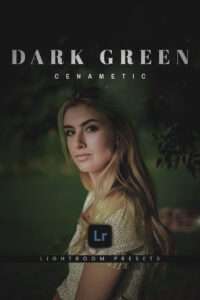
Today I am going to tell you about an application where the best player can do guarding, in that you can change the color of the background of your photo and can do many other things, yes, about the light room in the house. I am going to tell you Lightroom is an application where you can do many things very easily and you can edit your photo in few seconds, so if you want to know all these things then you can read our more articles. So that you will know all the things, how it is used and how to edit photos in it.