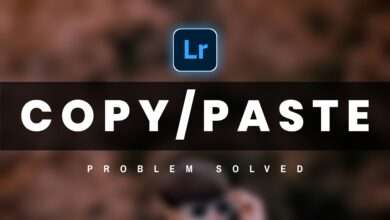Portrait Photo Editing in Picsart – Portrait Background download

Hi friends so how are you guys my name is Sachin and today I am going to tell you how you can do portrait photo editing inside pics art that too in a lot of presence and it will look like photocopying profession if you can do this kind of photo editing Yes and we will use some pics art to do this dating, if you want, you can use other applications but maybe you do not need, you can do full photo editing in this application, then this kind of editing There are two ways to do it, first of all add a simple background, second that you do your background in a portrait mod, so let’s start without delaying.portrait Photo Editing, Portrait Photo Editing.
Portrait Photo Editing in Picsart:-
So to do this kind of editing, first of all you need to have pics art application in your phone, if not then you can download it by going to play store and after that we will get you a photoshoot wherever you want to get a little background dark If yes, it will be better so that better portrait will come on your photo, then first of all let me tell you how you can protect photo editing by changing the background, then shoot a photo and you will get your background from that photo. as you did photo shoot and after that you have to cut out your photo and you have to add that background inside pics art and you have to go to google and download portrait png and give you By adding on the background and adding blur effect to it, after that you have to add what you did to cut out your photo and in this way you can easily change the background and edit your photo in portrait photo.
How To Edit Photo In Picsart:-
So let me tell you the second matter how you can protect photo editing without changing the background, so what to do first is that you have to take a photo of yourself in a slightly dark place, after that you have to take your photo with pics art. You have to take it inside and you don’t need to download anything from outside, you get everything available inside pics art, whatever png you want to use, after that you first need to convert your photo to black and white. You just have to pay attention that you do not have to run on your face, after that you have to run it everywhere and after that you have to go to the tool with fx, there you will get a blue color type by going to the color toll there, add it here By going to the option of do and eraser, you have to make it serious on the face and after that you have to go to the bad tool and bleed your background, even after doing this you will see the option of a speaker in pics art.
Download Portrait Background

If you want, you can search there and add Portrait PNG and you will get PNG as well. You can add a photo, otherwise you get a tool with a man, where you will get to see many facts, then you can easily put any type of portrait fact in your photo from there, but you can change your photo. Portrait can be editing your photo very easily.


Saha Social Background, Presets And Photo Editing.
I hope you liked this editing tutorial if you want to read more our editing tutorials then you can visit our website where you get to see many new editing tutorials and different backgrounds and lightroom Presets are available which you can download absolutely free of cost.