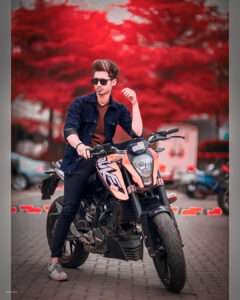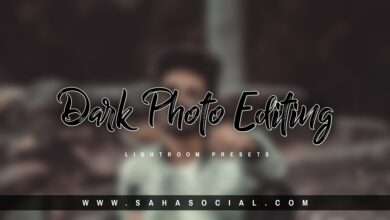Red Tone Photo Editing in Lightroom – Saha Social Editing

Hi guys, how are you guys, today I am going to teach you red tone photo editing from lightroom, so the blog is quite interesting, if you must read it till the last, then today I will tell you in this blog how you can redtune photo editing your photo with lightroom. Meaning how can you change the color of your background to red, so let’s start without delay.Red Tone Photo Editing,Red Tone Photo Editing.
Red Tone Photo Editing:-
First of all you have to download Lightroom application from play store and you have to open it there, after doing all this you have to login to your lightroom and you can do this editing in your android mobile. I am telling for android mobile and if you want, you can do anything in your pc or android or anything, first of all you have to import your photo in lightroom application and after that you will find many there If you get to see the tools, then you do not need to worry, first of all you have to adjust the lighting of your photo, you can easily do it according to your photo, how do you like the lighting in your photo or you like more brightness. Or if it is more dark then you can do everything there according to your own.
How To edit In Lightroom:-
After doing all this, how do you have to go to the color option and now here you do not need to do anything, first you have to go to the mix tool and there you will get to see many color options, then you will get there There is no need to panic, first of all, you should keep the hue of all the colors except red and orange color so hard that you get orange in your photo like you have in the first option of green and yellow color. Have to do it in minus hundred so that our photo will have an orange look and if you want, you can increase the luminance and saturation according to your choice and after doing color cutting, you have to reduce the temperature a little in your photo. Like our photo will have a very good orange tune and after that you can add some effects like clarity shopping or vignette as well as if your photo looks right and you have to pay attention that in your own photo Make sure to add noise reduction so that your photo will have smoothness and improve the quality of your photo. It will be a good impression.
And even after this, do you have to save your photo and after it is saved, you have to add it again in the letter and delete the previous photo with petrol as if you do not have any confusion, after that you That photo also has to go to the color option and select the orange color, minus the first option as if your photo will return, otherwise you get to see the option of color filter, you have to go there and You have to use Artistic 5 like your photo will get my tone effect and it will look very nice latrine otherwise you can also bring red stone effect by sharing this photo in direct pics art and even there you will get retroreflector very easily It will come like after you have saved your photo in the light room, you have to import that photo in pics art and there you have to go to the toll with fx and after going to fx you have to go to the color tune and there You will get to see the toll of color replacement, by selecting which you can suck the color of the background. You can easily change it to red or any color and in the same way you can easily bring your photo in redtune effect, that too with the help of lightroom and your photos will look very nice.
Download Presets and Background:-
And yes if you want to download presets of lightroom or background of pics art then you can download it from our website very easily and hope you liked this blog and you got to learn something new and so on With this you can learn a lot of new editing on our block and download a lot of PNG and presets for free.