Light Green Tone Photo Editing – Green Tone Saha Social
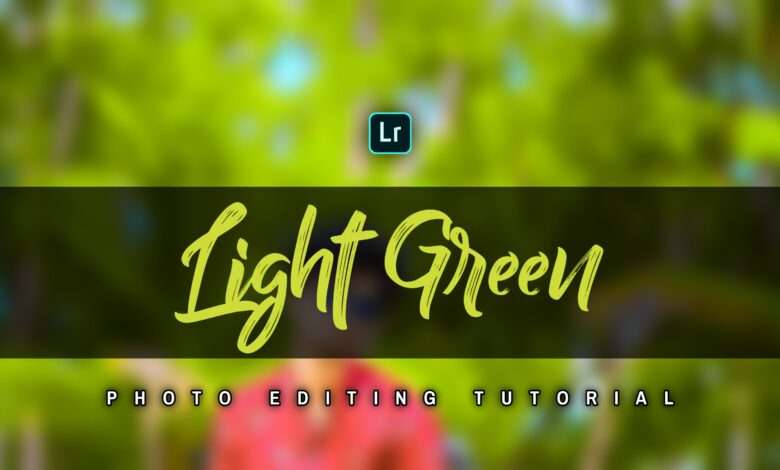
Hi friends, how are you guys, today I am going to tell you light green tone photo editing through this article, which you can edit in your phone in a very easy way, that too with the help of an application if you want to learn this kind of editing Please read this article completely, which will make it very easy for you to do this kind of editing and you will not have to face any problem.Light green tone Photo Editing:-
Introduction:-
First of all, let me give you the introduction of this editing, what kind of editing it is going to be, with which app you can do this kind of editing and what type of photo you can do this editing or a light green Tone is photo editing which is very fine tuned and a new tone photo editing I am going to eat you by hand To do this kind of photo editing we will use lightroom mobile application which you will get free available on play store if If you are an iOS user, then you will also get it available for free, you can download it by going to the Apple Store, you can do this type of photo editing in any of your phones, just you have to get a photoshoot done, that too by going somewhere outside the location. That a little green comes back and you can edit that photo quite easily inside the Lightroom app like this, so let’s not take too long to start.

•Syster Requirements:-
- 2gb Ram
- 4gb internal Memory
- Android KitKat
How To Edit Light Green Tone in Lightroom:-
First of all let me tell you how you can do this kind of editing inside Lightroom app, then first of all you have to import your photo which you want to edit inside Lightroom app, after that you have to open that photo. It is inside the light room and you can see that there you will get to see many tools, if you have used this application before, then you will know about all the tools, if you have not, then you probably will not know. You do not need to panic, I am going to tell you step by step, so first of all you have to adjust the lighting of your photo, pay attention that you exude light in such a way that a little light in your photo means that the exposure becomes more. So for that, you should keep more of the shadow option, in which your photo will have a very good bridal look and if you increase the brightness a little, then you will easily get a bridal look in your photo or after you have to go to the other tool then the other one. Whatever is the color, here you have to go, here you can get the option of mix. After going in which you will get to see many colors, then by selecting green and yellow color here, you have to increase its saturation and increase the brightness a bit so that our photo has a very good green and light behind it. Go and your photo is very good, after that you adjust all the colors that are left in your background, pay attention that if your background will be a little more green color then it will be nice to see you after doing all this And there you have to take its Vibrant and Saturation bigger according to your photo and in the last you have to add some effect to your photo like clarity and many more effects you have to add and your photo is complete edit Will go.
How to edit Light Green Tone In Picsart:-
And yes I want to tell you that you can do this type of photo editing inside your PicsArt mobile application right now, so for this you have to do nothing, first of all, you have to add your photo inside Pix Art. And there you will get to see many tools, then there you have to go to the option with f x and there you will get to see the color toll, after which you will have to select the color of your background and replace it in green tune. After that, you have to add a little brightness and saturation by going to the adjust tool, just your photo is easily edited, in the same way you can easily do this type of photo editing with the help of any application.
Download Presets
More Editing Tutorial,Lightroom Presets & HD background Download here:-
I hope you liked this article, if you want to read more of our articles, then you can search the article of any editing tutorial there by going to the search option, you will get to see and you will get through our website. You can download a lot of presents and backgrounds in HD which is absolutely free.






