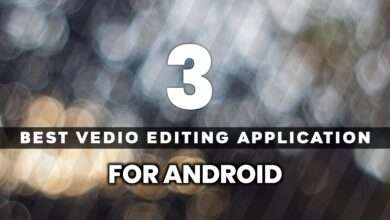Snapseed Photo Editing||Snapseed Editing Background change

Hey guys, how are you guys today, I will tell you how you can change the background in your photo through Snapseed and Snapseed Photo editing,then there are two ways to change this background, one is to change the background by color coding and the other is that you can You can change any other background with your Snapseed, so how do we start by not taking too long. snapseed Photo Editing, snapseed Editing Background change
If guys, you want to change the background of your photo by color grading itself, in any type like blue orange, then for that you have to first go to the pen option and make your photo black and white and then you will see above I have to select the brush option and erase it from your face on the end screen and after that you have to go to the pan option again, there you will see the option of double exposure, there you will select the background by selecting any of your background After taking it, you have to add it, your photo is equal and come back again and after that you go to the top and select the brush and go to the draw there and you have to leave your photo and do the entire background and so on. You will be able to easily change the background inside your website and do a little bit of color grading or else you can use the Lightroom application to do color guarding.
In Lightroom you can see many tools so that you can easily do color grading of professional type in your photo such as autotools which you can use to adjust automatic light in your photo or else you can see the option of light Which you can easily adjust the lighting of your photo by using it and for adjusting the color you get to see very good color tools there as if you can use it very easily, first of all you mix All the colors can be seen in the tools where you can adjust the color of your photo and by adding a little bit of request, you can edit your photo and your photo will be very good if you lightroom And you want to edit your photo using snapsid application and to see more editing, you can go to the menu of our blog and you can see a lot of background and lightroom presets there, which you can very easily Can download.
To do photo editing in picArt,snapseed,lightroom,you just have to download the picsart, snapseed and Lightroom from play store from simple and here you will get very good photo editing tools that you can change the background and you are very You can also add good png to your photo easily below and you can edit your photo quite well, here you can also do manipulation editing very easily, the kind of photo you create in pc. You can also create your own pics art in your mobile. Also