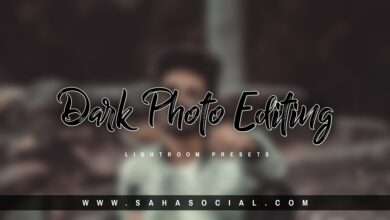Snapseed Photo Editing Tutorial||Snapseed Background

hi friends how are you guys today i will teach you that how you can change background with snapseed and you can edit your photo very well through snapseed you have been given many backgrounds from our website for that you can easily can download from, snapseed Photo Editing, Snapseed Photo Editing.
Background Change In Snapseed:-
To change the background from Snapseed, first you have to import your photo inside the Snapseed application, after that you will see many tools there, there you will get to see the tools of double exposure, where by clicking on You can add background, in the same way click on add photo and from there you add background according to your photo, the way you want to apply background edit, after that you have to be seen and what is pencil By clicking on which you can cut out your background according to your own accord, in the same way you can easily change the background in all your photos through Snapseed and in Snapseed you get to see many options so that more You can also do many editing such as Retouch in Background Blur, you can do this kind of editing very easily.
Snapseed Color Grading Tutorial:-
You can do Hey Touching like Lightroom inside Snapchat, for that you have to go to the Tools option, Add is the first option you will get to see, by clicking there you can do Saturation, Vignettes or Ambiance and many other things by doing color guarding. Maybe so that your photo will look very good and in the same way you can do DSLR type photo editing to your photo, for that you first have to go to gender tools and you have to select your model and change your background. After that you will get to see the option of lens blood there, by clicking there you have to blur your background, after that you have to go to the double exposure option so that you can add your previous photo only to your model. You have to draw it there so that you can very easily do dslr type photo editing that too inside Snapseed.
You can also use Snapseed Map presets, the only difference is that there are some different types of presets in it, you will find its healing below, you can easily go and download it, to use it, you have to go from simple to double exposure option. You have to add it there, after that you will get to see a lot of options there, so fear it or you can use the product easily by selecting any background according to you, before you have to use your product. If you want to make the photo black and white, then you must take care of it.
All Types of Photo Editing:-
GUYS IF YOU WANT TO LEARN PHOTO EDITING FROM SNAPSEED OR PIX ART OR WANT TO LEARN MANIPULATION EDITING OR RETOUCHING then YOU CAN VISIT OUR YOUTUBE CHANNEL (SAHA SOCIAL) WHERE I Teach You Very Good Editing And Very Easily you can see editing through our channel and you can download lightroom presets and backgrounds of pics art or other things related to lightroom from our website absolutely free.
Download Presets
Snapseed Is A Very Application Photo Editing for Beginners.Here You Can Many Type Of Editing Manipulation Editing,Color Grading, Retouching,I Hope You Like This Artical.Please Visit My Youtube Channel Saha Social Here I Upload More Type Editing Vedios and Contact Me On Instagram If You Have Any Problem.Thank You So Much. Picsart Editing